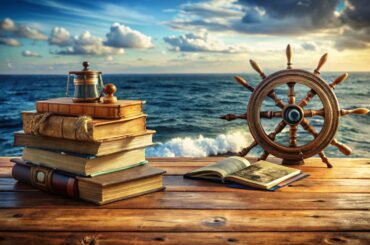When steering with ECDIS, setting safety features correctly is essential. By understanding how to adjust alarm thresholds and customize display settings, you can enhance situational awareness and response capabilities. However, there’s more to it than just basic configurations. Exploring additional functionalities and advanced safety settings can greatly elevate your navigation experience and mitigate risks effectively.
Importance of ECDIS Safety Settings
When it comes to steering through the waters safely, understanding the importance of ECDIS safety settings is vital. ECDIS, or Electronic Chart Display and Information System, plays a significant role in guaranteeing navigational accuracy and supporting risk assessment onboard vessels. By utilizing ECDIS safety settings effectively, mariners can enhance their situational awareness and reduce the likelihood of navigational errors.
Navigational accuracy is a key factor in safe and efficient maritime operations. ECDIS safety settings allow mariners to customize display preferences, such as chart layers, symbols, and safety contours, to suit their specific needs. By fine-tuning these settings, you can improve the clarity of information presented on the electronic chart, aiding in making informed navigational decisions.
Furthermore, risk assessment is a fundamental aspect of voyage planning. ECDIS safety settings enable you to set up alarms for potential hazards, such as shallow waters or navigationally significant points. By configuring these alarms appropriately, you can proactively mitigate risks and guarantee a safe passage through challenging waters.
Mastering ECDIS safety settings is essential for enhancing navigational safety and efficiency at sea.
Configuring Safety Parameters
To guarantee ideal safety and efficiency in maritime navigation, mastering the configuration of safety parameters on your ECDIS is imperative. Proper configuration involves understanding the user interface to set up safety parameters correctly.
Adequate user training is essential to guarantee that all settings align with safety compliance standards. System integration plays a significant role in configuring safety parameters to communicate effectively with other onboard systems.
Conducting a thorough risk assessment is necessary to tailor safety settings to specific voyage requirements and potential hazards. Regular data validation is fundamental to verify the accuracy and reliability of safety-related information displayed on the ECDIS.
Alarm and Notification Setup
For ideal safety and situational awareness during maritime navigation, establishing a well-calibrated system for alarms and notifications on your ECDIS is paramount.
Setting appropriate alarm thresholds guarantees that you’re promptly alerted to any deviations from the planned route or potential dangers. It’s essential to configure notification types based on the significance of the information being relayed.
Critical alerts, such as grounding risks or approaching restricted areas, should trigger immediate and prominent notifications to grab your attention. On the other hand, less urgent notifications can be programmed to appear in a less intrusive manner.
By customizing alarm thresholds and notification types, you can tailor the ECDIS system to suit your operational preferences and enhance your ability to respond effectively to navigational challenges.
Regularly review and adjust these settings to make certain they align with your current voyage requirements and maintain the highest level of safety during your maritime journeys.
Updating Safety Software Regularly
To maintain the ideal functionality and integrity of your ECDIS system, making certain that safety software is regularly updated is a fundamental aspect of maritime navigation.
Keeping your safety software up to date is essential for peak performance and compliance with industry standards. Here are a few key points to reflect on:
- Software Compatibility: Regularly updating your safety software guarantees that it remains compatible with other systems and devices onboard, reducing the risk of malfunctions or errors.
- Update Frequency: Establish a set schedule for updating your safety software to stay ahead of potential vulnerabilities and ascertain that you have access to the latest features and improvements.
- Enhanced Security: By updating your safety software regularly, you enhance the security measures of your ECDIS system, protecting it from potential cyber threats and assuring the safety of your vessel and crew.
Best Practices for Safe Navigation
During your maritime navigation endeavors, adhering to best practices for safe navigation is vital. Conducting thorough risk assessments before each voyage is essential. By identifying potential hazards and developing mitigation strategies, you can enhance the safety of your journey.
Additionally, confirming that all crew members receive proper navigational training is critical. Familiarizing yourself with the latest navigation techniques and equipment, such as ECDIS, can greatly reduce the likelihood of navigational errors.
Regularly updating your knowledge and skills through training programs and certifications will also contribute to safe navigation practices. Stay informed about changes in regulations and best practices in the maritime industry to maintain a high level of competence.
Frequently Asked Questions
Can ECDIS Safety Settings Prevent Cyber Attacks on the System?
Yes, ECDIS safety settings can mitigate cyber vulnerabilities by enforcing robust safety protocols. They help prevent unauthorized access and tampering, enhancing the system’s security. Properly configured settings are essential in safeguarding against cyber attacks on the system.
How Does ECDIS Handle Safety Settings During Power Loss?
During power loss, ECDIS safety settings guarantee data backup for system recovery. These settings safeguard critical navigational information, enabling seamless operation post-power restoration. Implement proper procedures to maintain integrity and functionality of ECDIS during such events.
Are There Any Guidelines for Customizing Safety Settings on ECDIS?
When customizing safety settings on ECDIS, guarantee user training aligns with regulatory compliance. Familiarize yourself with specific guidelines for ideal configuration. Prioritize safety features such as alarms, limits, and display settings to enhance navigational safety.
Can ECDIS Safety Settings Be Adjusted for Specific Weather Conditions?
Yes, you can adjust ECDIS safety settings for specific weather conditions. This weather adaptability feature allows you to optimize safety by customizing settings to enhance navigation accuracy and efficiency, ensuring better decision-making in challenging conditions.
How Often Should ECDIS Safety Settings Be Reviewed for Accuracy?
You should review ECDIS safety settings regularly to guarantee accuracy and compliance. It is recommended to conduct safety settings review at least quarterly, but more frequent checks are advisable during changing conditions or after software updates.